You can find all the different finance statuses on your dashboard. These can be found in two places✌️! Shown in the images below ⬇️
The easiest way to tell at a glance if a job has been financed is directly from the dashboard! If the price has a ⚙️ with a £ in it next to the price, that means the customer has gone down the finance route!


This is the job detail screen.
To get here, just click the job you want to view on the main dashboard screen.
From this page, you can view everything finance related!
In the top left of this page, you can see the finance status for this Job!
In the picture below, you'll see the text "APPLIED FOR FINANCE" in blue, this is just one status you'll see when a customer begins an application. It will update as the finance application moves through its lifecycle this status will update.
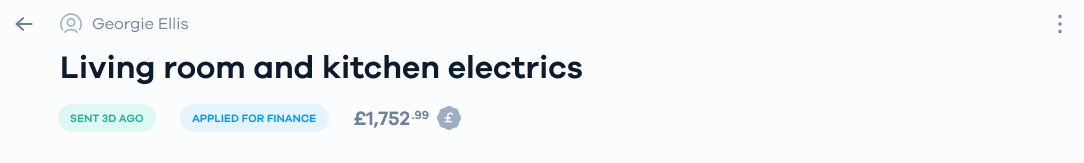
On the right-hand side of the page, you will see the finance notification box.
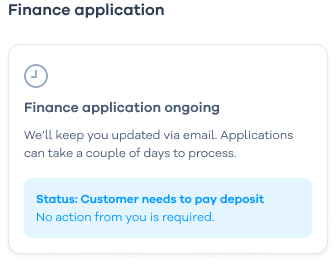
This gives you a more detailed insight into what is happening with each finance application.
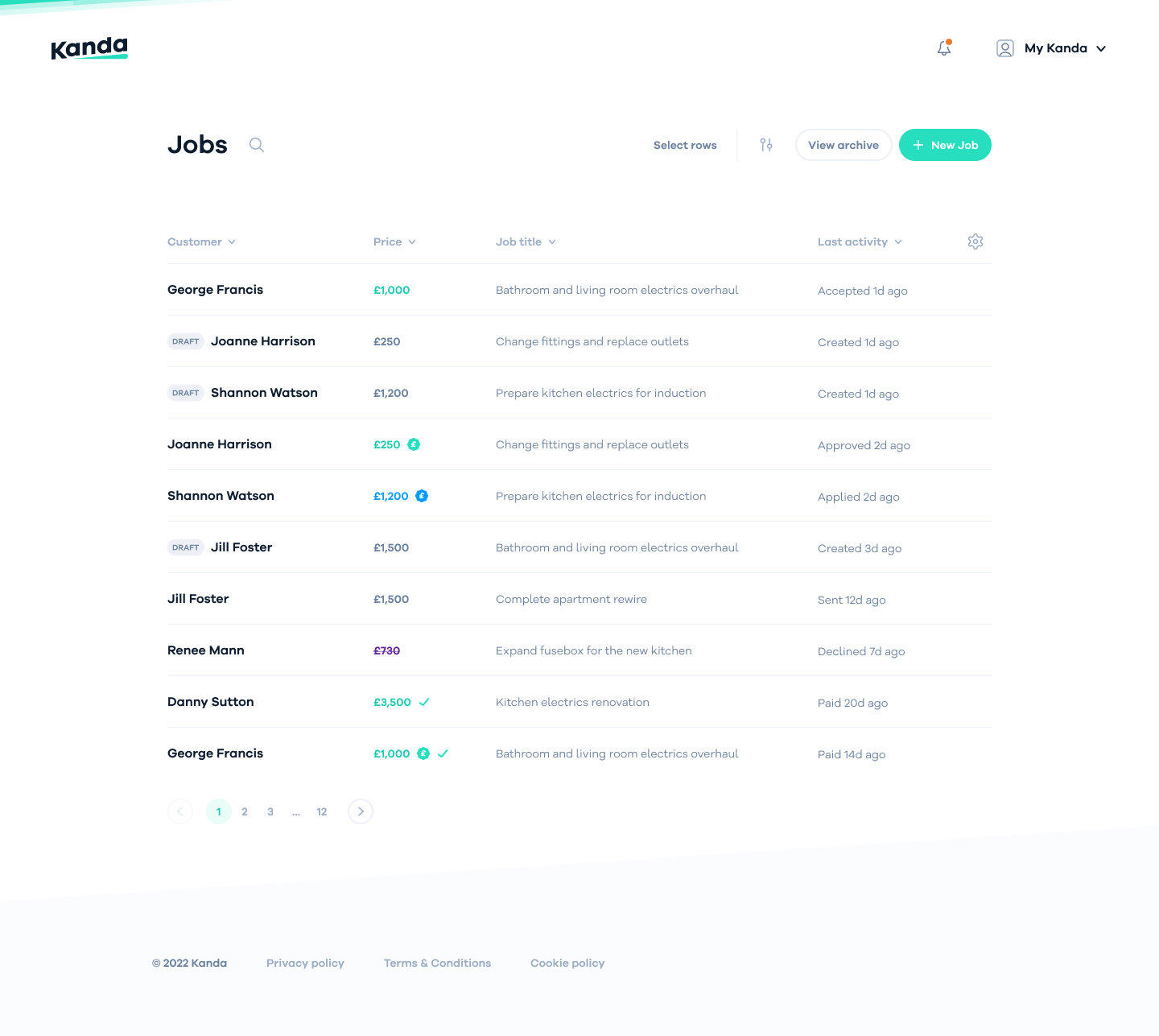
.png)